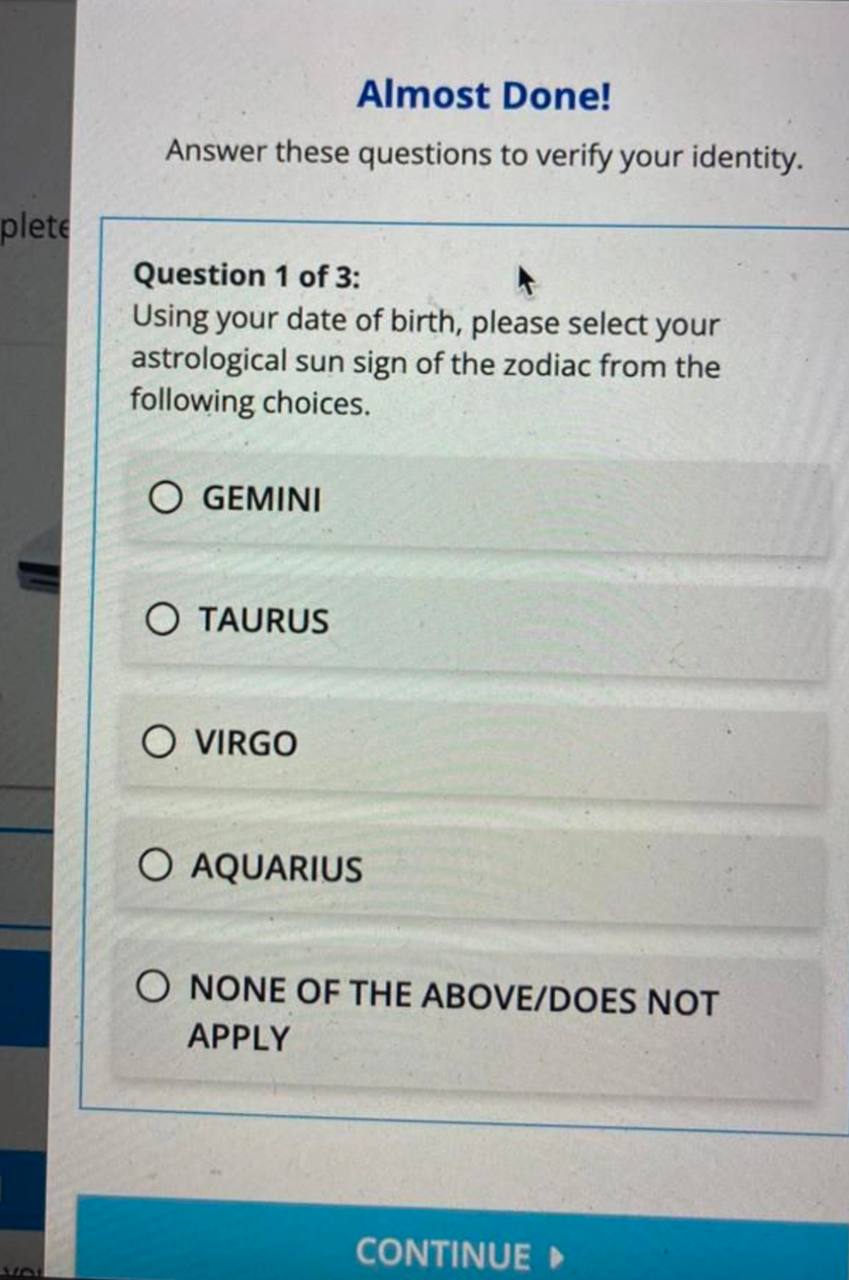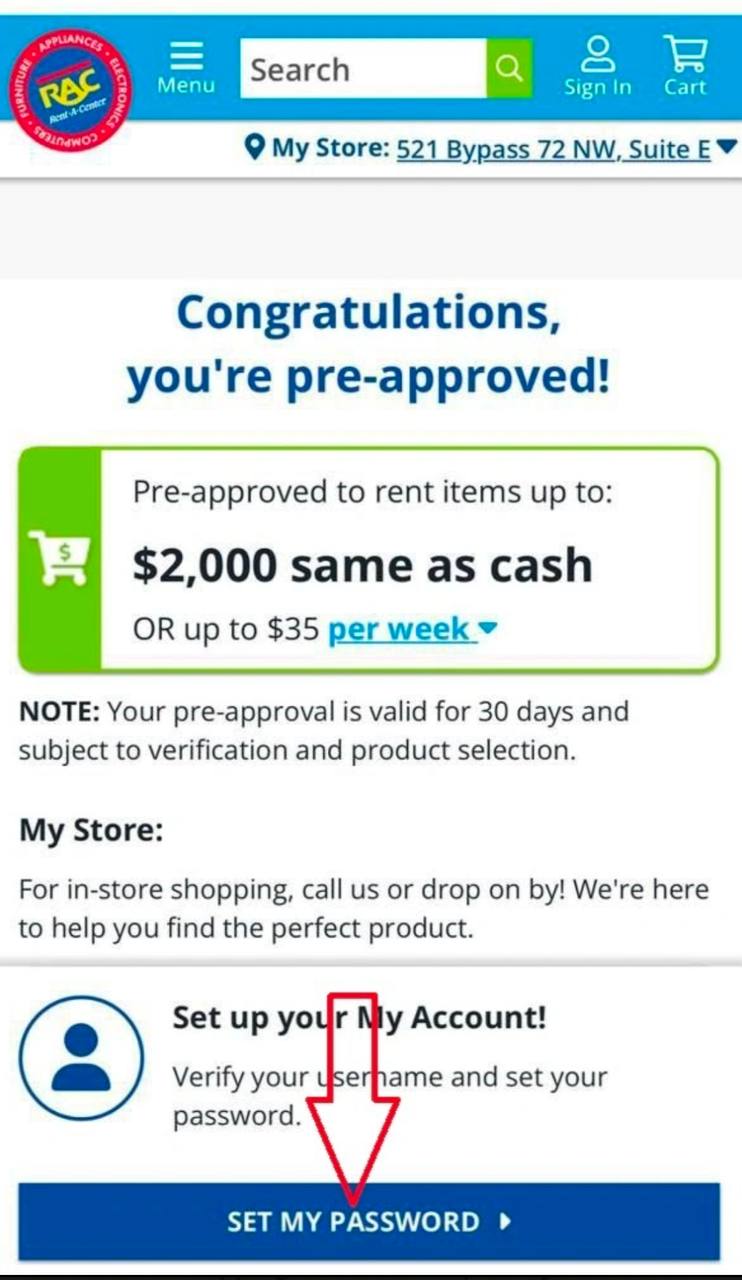Rent-A-Center PS5 Method 2025: How to Rent a PS5 with No Credit Check
Getting a PlayStation 5 (PS5) without upfront payment or a credit check might seem challenging, but Rent-A-Center offers a flexible way to rent or lease-to-own one. Whether you have bad credit or simply prefer a no-credit-check payment plan, this method allows you to enjoy a PS5 with manageable weekly or monthly payments. In this guide, we’ll break down how Rent-A-Center’s PS5 rental process works, the costs involved, and tips to ensure a smooth experience.
Requirement
- Cooperative Client
- Address
- SSN
- Phone number
- Full name
- DOB
- Drop will receive a one-time code and call to confirm the order!!
- CC from the same state as your drop
- Run Socks5 on Rdp
HOW TO CART STEPS 👇
1. Connect your Sock5 to your drop state or zip, then go to the rentacenter website
2. On the site, you should see this find your store, click on it
3. Then enter your zip code and click on Go and choose a location near your drop.
4. A page will open for you to enter the drop details; ensure the email is created in the drop's name.
5. When you get a page, they will ask about your astrological sun sign, the zodiac; don't just choose any answer
6. To get the answer correct, Google the client's astrological sun sign, like the one below screenshot with his DATE OF BIRTH
7. You should get this congratulatory preapproval credit if everything is clean.
8. Now click on Set my password and create it.
9. Next is to log in to your account and place PS5 or any electronic gadget.
10. The next step is to pay for an upfront cost depending on your order; for most PS5s, it is $30 to $40
11. Once the payment goes through successfully and you get a Thank you, copy the reservation Number and give it to your drop, then let your drop call the shop and tell them he has placed an order with that number and wants to know they are delivering. They will ask him to come and pick it up, or they will fix a date for home delivery. If this Helpful share ExpertHackers channel link to more brothers let’s grow don’t be selfish
Note: In some cases, you will be required to upload some extra document like a copy of your ID or Lease and Paystubs