Bill Pay Tutorial: How to move Funds VIA Bill Pay
FAQ
How does a bill pay work?
An online bill pay service works by deducting a payment from your account balance and transferring it to a service provider. A bill pay service may be included as part of a checking account's features.
How to set up bill pay
- Gather your bills, including account numbers and the addresses to where you mail the payments.
- Enter each biller's information into your bank's online bill pay platform, or choose them from a list provided by your bank.
- Choose when to send the payment.
- Select a recurring or one-time payment.
How do I send money through bill pay?
How it works:
- Provide the recipients email address or mobile phone number and a secure password of your choosing. ...
- Provide the recipients bank routing number and deposit account information and a payment is sent electronically.
- Provide the recipients mailing address and a paper check will be mailed.
Whom can I pay with Bill Pay?
You can pay almost any company or individual in the U.S. You can pay a company that sends you a bill, like the phone company, or a person or company you owe money to but don't necessarily receive a bill from, like your lawn mowing service.
How many banks offer online bill pay?
Almost every major bank and credit union offers this service, including Chase, Wells Fargo, Discover, Bank of America and Ally. Most bill pay services are free as long as you have an active checking account with the bank or credit union.
Bill Pay / DDA Step by Step Method
1. Get a hacked bank login from a hacker or shop and collect these details from client or picker;
Name, Address.
2. Log into the hacked log (with money on it) and click on BILL PAY.
3. Click on SKIP, nothing important here, just writings.
4. I• Click on “Add New Biller”. In some banks, you will see “Add New Payee”. It the same thing
II• This is where you add the name of the person who will receive the bill pay check.
5. When the bill pay asks for account number, then it is DDA, so you use this option if u wanna send DDA straight to client bank. Or Since we are running the check to client address, we will use this option, Write full name of the receiver in USA and his address.
TIP :
- Bill pay check is sending check to client home address🏠🏡. Client will carry check to bank to deposit.
- DDA is sending check to client address directly, u just google the bank address and put it there, such dda banks gives option to add account number so the bank will do deposit for u
6. So this the client address I want them to send check to. Once you are done. click on ADD.
7. Write the amount you want to see on the cheque. Payee added successfully. Click on PAY to send out the check
8. With bill pay, whatever amount u wanna send, make sure it below $10k check, but any amount will work. The amount can range from $100 to $10,000
9. Once you click on PAY, the money will be sent to address
10. Sent. And you can send more than one check at a time, You can also run many bill payments in a Day.
Payment scheduled📅
11. Overnight delivery means the check get sent and delivered the next morning 🚚 Job done for the day...you just sit down and send cheques all day to make money.

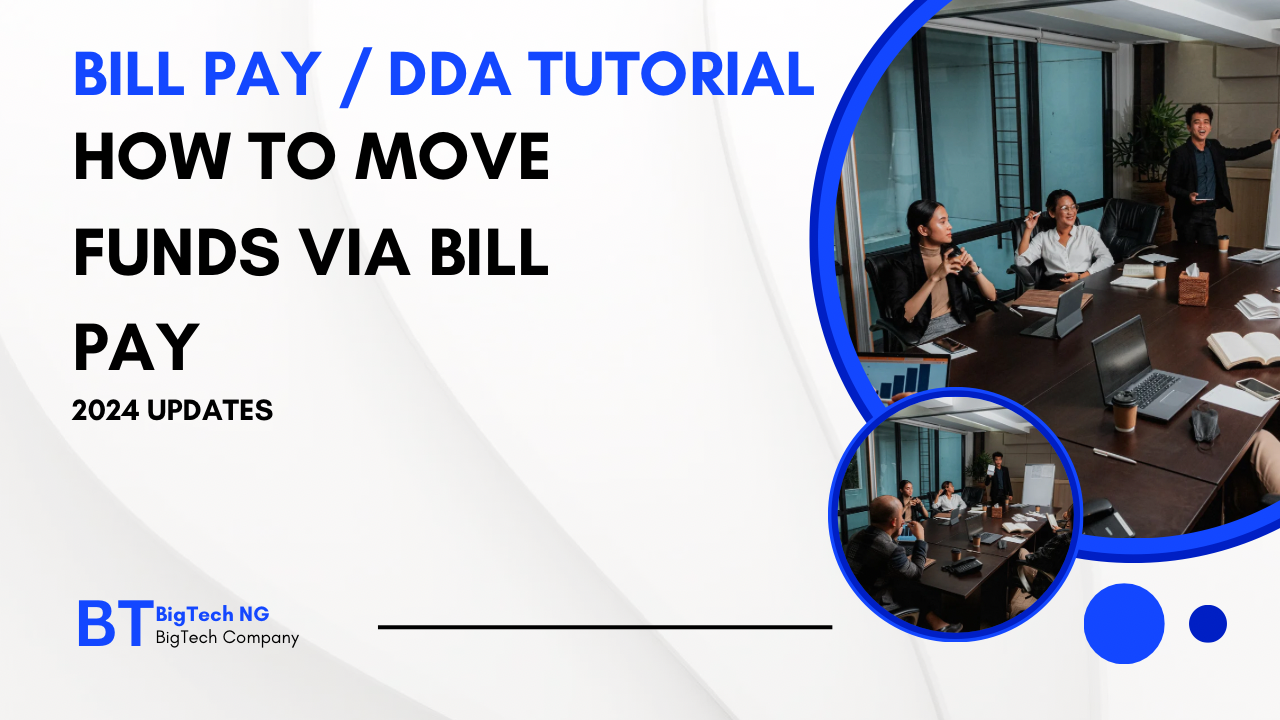







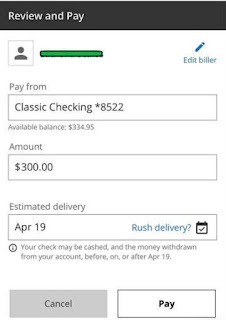


How do the client spend the check boss
ReplyDelete